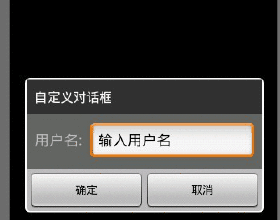一、Dialog概述
二、使用系统自带的Dialog
1、新建Builder
AlertDialog.Builder builder = new AlertDialog.Builder(StoryActivity.this);
dialog.show();
2、通过builder创建dialog
1 2 3 4 5 6
| AlertDialog dialog = builder.setView(view).setTitle("查看评论").setNegativeButton("确定", new DialogInterface.OnClickListener() { @Override public void onClick(DialogInterface dialog, int which) { dialog.dismiss(); } }).create();
|
早期版本,NegativeButton最右侧、PositiveButton最左侧、NeutralButton中间
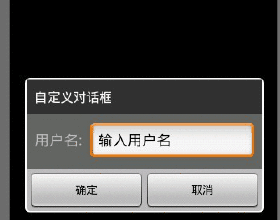
在android4.0中,NegativeButton在最左侧、PositiveButton在最右侧

二、如何自定义Dialog
1、特别注意!!!(首先明确)
1.1 setContentView、setView与show()方法相对位置引起异常
如使用setContentView、setView方法来自定义View的话,须与show()方法保持先后顺序
1 2
| dialog.show(); dialog.setContentView(contentView);
|
2.2 自定义Dilog之后,setTitle等方法无效
须自行在界面中添加
2、步骤同上
3、设置界面
使用以下方法实现自定义界面
1 2 3 4 5
| setView(View view) setView(View view, int viewSpacingLeft, int viewSpacingTop, int viewSpacingRight,int viewSpacingBottom) setContentView(@LayoutRes int layoutResID) setContentView(View view) setContentView(View view, ViewGroup.LayoutParams params) //params Layout parameters for the view.
|
4、自定义Dialog的宽高
1 2 3 4
| Window window = this.getWindow(); WindowManager.LayoutParams params = window.getAttributes(); params.height = dialogHeight; //设置你想要的宽高 window.setAttributes(params);
|
5、获得屏幕的宽高
1 2 3
| DisplayMetrics d = context.getResources().getDisplayMetrics(); // 获取屏幕宽、高 d.heightPixels //取得px单位的值 d.xdpi //取得dp单位的值
|