一、概述
Alluxio, formerly Tachyon, enables any application to interact with any data
from any storage system at memory speed.
From http://www.alluxio.org/
Alluxio,原名为 Tachyon,使任何应用以内存级速度进行文件系统上的数据交换。
二、安装与配置
2.1 解压
|
|
2.2 配置
从模板文件中创建 conf/alluxio-env.sh ,也可通过命令配置:
三、运行
3.1 单机启动 Alluxio
3.1.1 格式化
格式化 Alluxio 为启动 Alluxio
做准备。如下命令会格式化Alluxio的日志和worker存储目录,以便接下来启动master和worker。
3.1.2 本地启动
Alluxio 默认配置成在 localhost 启动 master 和 worker 。使用如下命令在 localhost 启动 Alluxio:
3.1.3 验证启动
http://localhost:19999 --》 查看 Alluxio master 的运行状态
http://localhost:30000 --》 查看 Alluxio worker 的运行状态
或者,在运行命令 jps,查看当前 java 进程中 AlluxioMaster、AlluxioWorker 信息。
3.2 集群运行 Alluxio
3.2.1 集群内节点的配置
为使集群的 master 与 worker 方便沟通,需要对 ssh 进行配置。
首先,在将要运行 master 的节点上通过如下命令生成相应公私钥。
其次,将此处生成的 authorized_keys 分发到集群的 workers 中,放在 worker的 ~/.ssh/authorized_keys
然后,修改好所有节点的 /etc/hosts 文件,为各个节点取别名,方便沟通。
再者,修改 master 的配置文件 ./conf/alluxio-env.sh ,有三个关键点:
随后,修改 master 的配置文件 ./conf/workers :(workers 的别名,需要在 host 文件上配置,才能被解析)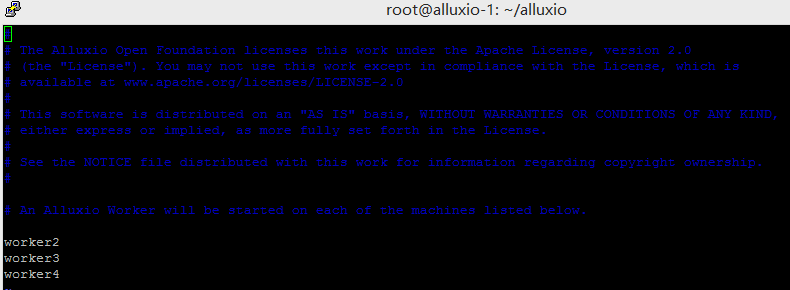
最后,将 master 节点上的配置分发到各个 worker 节点上。使用如下命令
如 ./bin/alluxio copyDir ./conf/workers
即可将该文件分发到各个节点的相同目录下。需要保持一致的文件有:./conf/workers全部配置,./conf/alluxio-
env.sh中的部分配置
更一般的,你甚至可以无需在 worker 节点上安装 alluxio ,而是通过 ./bin/alluxio copyDir . ,将本节点上的 alluxio 目录分发到各个节点上。
3.2.2 在集群内运行
上述配置完成后,即可在 master 上通过命令 ./bin/alluxio format,./bin/alluxio-start.sh all
Mount 在集群内运行 Alluxio。
同样的,你可以通过 jps 去检查运行状态。
- master 上:出现 proxy、master
- worker 上:出现 proxy、worker
使用./bin/alluxio-start.sh all 停止运行 Alluxio。
3.2.3 错误
在集群内运行的时候,可能会出现 worker 启动不了的问题。表现为 master 上的 AlluxioMaster、AlluxioProxy
正在运行,且通过 stop 命令无法关闭。
解决:我是通过查找到这两个命令运行的父进程 id ,然后将父进程杀掉,再按 3.2.2 的命令。
3.3 文件系统操作
相关命令见:http://www.alluxio.org/docs/1.4/cn/Command-Line-Interface.html

